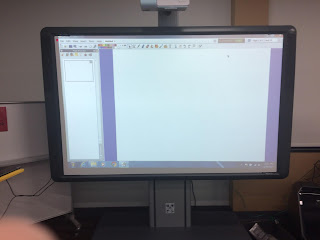I like cheesy Japanese monster movies, trap music, cats, guacamole, and longs walks on the beach.
Tuesday, April 18, 2017
Tuesday, April 11, 2017
#10
As a future elementary school teacher I want to utilize all of the tools I have at my disposal. I would use my knowledge of making surveys to create a parent feedback survey.This survey would give me data that I could use to improve my relationship with future parents. After learning the IF function on excel I think recording grades would be super easy. The data would also be organized for when I have to make report cards.
I found my classmates blog to be very interesting. I loved seeing other peoples opinions on the topics. I always thought it was cool how people were able to relate their past experiences to the various topics. Another thing I liked was how everyone's blog had a different personality to it.
I think I would like to eventually learn Photoshop. I think using Photoshop to make funny pictures would be a great improvement on my life. I guess I could use it to be productive but that would be boring. I will achieve this goal by teaching myself Photoshop.
I found my classmates blog to be very interesting. I loved seeing other peoples opinions on the topics. I always thought it was cool how people were able to relate their past experiences to the various topics. Another thing I liked was how everyone's blog had a different personality to it.
I think I would like to eventually learn Photoshop. I think using Photoshop to make funny pictures would be a great improvement on my life. I guess I could use it to be productive but that would be boring. I will achieve this goal by teaching myself Photoshop.
Tuesday, April 4, 2017
9
A flipped classroom is a pedagogical model in which lectures take place at home and work is done in a standard classroom. I have first hand experience with a flipped classroom. In my 9th grade math class my teacher had attempted to maintain a flipped classroom. She would expect us to watch certain Youtube videos on a specific topic and we would use that knowledge in class the next day. She had a major problem with students not watching the videos at home. I personally do not like the flipped classroom method of teaching because not all students have reliable access to the internet. My favorite place to go when I need help in school is https://www.khanacademy.org/ . This website has a wide array of topics from kindergarten math to calculus.
Open education allows for large amounts of people to access large amounts of information. Some political leaders are urging the United Nations to make Internet a universal human right because of this reason. There are 4 main componets of open content: reuse, revise, remix, and redistribute. Reuse is meant for one person, revising and remixing are editing the content and combining it together with other information, and redistribution means distributing resources in a different way. The example the website provides is https://ocw.mit.edu/index.htm , this website has a collection of MIT lectures for free. Open education is not only useful for students but for teachers as well.
I really liked the power point assignments. I learned a lot of useful skills for the future. The thing that made me angry on the first power point the sound did not work. I made sure my microphone was working and even heard the audio being played back. The second power point assignment was a lot more fun because I was not stressed about finding a topic.
Open education allows for large amounts of people to access large amounts of information. Some political leaders are urging the United Nations to make Internet a universal human right because of this reason. There are 4 main componets of open content: reuse, revise, remix, and redistribute. Reuse is meant for one person, revising and remixing are editing the content and combining it together with other information, and redistribution means distributing resources in a different way. The example the website provides is https://ocw.mit.edu/index.htm , this website has a collection of MIT lectures for free. Open education is not only useful for students but for teachers as well.
I really liked the power point assignments. I learned a lot of useful skills for the future. The thing that made me angry on the first power point the sound did not work. I made sure my microphone was working and even heard the audio being played back. The second power point assignment was a lot more fun because I was not stressed about finding a topic.
Monday, March 27, 2017
#8
I believe all of the technologies we saw in the lab could be beneficial to schools. I believe that voice to text typing is the most beneficial. Voice to text typing allows students with a wide range of disabilities to use a computer.
PowerPoint can be used to support student learning at each level of Blooms-Taxonomy. Knowledge can be supported by putting terms, definitions, and details on a slide. Comprehension can be supported by having questions on the power point or by providing detailed descriptions of a topic. To support application a power point can use the concept that was previously explained to build on to a new concept. Understanding how these concepts build off each other would support analysis. This can also be done by providing in-depth discussion questions. To support synthesis a power point could include information about a relevant issue and explain how the concept is related. To support evaluation the power point could have a feedback element or facilitate a discussion on why the concept is the way it is.
My favorite website to learn about technology trends and news in general is Reddit.com. Reddit can be either a great resource to get information quickly, it can also lead to crippling procrastination. Reddit is divided by millions of topics and there are a few about technology. My favorite two are the subreddits for technology, R/technology and for gadgets, R/gadgets. I like R/Gadgets because I like to fantasize about owning a lot of cool technology. R/Technology is an excellent place to find news about technology trends and news about technology in general.
PowerPoint can be used to support student learning at each level of Blooms-Taxonomy. Knowledge can be supported by putting terms, definitions, and details on a slide. Comprehension can be supported by having questions on the power point or by providing detailed descriptions of a topic. To support application a power point can use the concept that was previously explained to build on to a new concept. Understanding how these concepts build off each other would support analysis. This can also be done by providing in-depth discussion questions. To support synthesis a power point could include information about a relevant issue and explain how the concept is related. To support evaluation the power point could have a feedback element or facilitate a discussion on why the concept is the way it is.
My favorite website to learn about technology trends and news in general is Reddit.com. Reddit can be either a great resource to get information quickly, it can also lead to crippling procrastination. Reddit is divided by millions of topics and there are a few about technology. My favorite two are the subreddits for technology, R/technology and for gadgets, R/gadgets. I like R/Gadgets because I like to fantasize about owning a lot of cool technology. R/Technology is an excellent place to find news about technology trends and news about technology in general.
Tuesday, March 7, 2017
#7
Adaptive technologies help people with disabilities use computers and succeed academically. My favorite adaptive technology is input voice technology. This technology allows people who are unable to type use a computer. This technology is also good for people who are lazy. I have never used any adaptive technologies. I do not know anyone who uses adaptive technologies. I believe that funding for adaptive technologies will be the biggest challenge.
I have already had to create a website for another class so I didn't acquire any new skills. I think that this website could have been a little more colorful and had more text. I like the process of website building because I think its easy. The thing I dislike most about building a website is that it can be time consuming. I think building a website similar to this could help in my future career as a teacher. I would want to have a way for parents to be able to have resources to use at home for their children.
Using Diigo in class taught me a better way to annotate articles. This would be helpful in the classroom because students could share annotations, share bookmarks, and share websites. This could be useful to a group of teachers because it would allow them to share resources with each other. Individually Diigo can be used to easily search bookmarks or categorize websites.
Website link: https://marcusclloyd.wixsite.com/website

I have already had to create a website for another class so I didn't acquire any new skills. I think that this website could have been a little more colorful and had more text. I like the process of website building because I think its easy. The thing I dislike most about building a website is that it can be time consuming. I think building a website similar to this could help in my future career as a teacher. I would want to have a way for parents to be able to have resources to use at home for their children.
Using Diigo in class taught me a better way to annotate articles. This would be helpful in the classroom because students could share annotations, share bookmarks, and share websites. This could be useful to a group of teachers because it would allow them to share resources with each other. Individually Diigo can be used to easily search bookmarks or categorize websites.
Website link: https://marcusclloyd.wixsite.com/website

Monday, March 6, 2017
Tuesday, February 28, 2017
ILP participation - Tech Sandbox tour
#6
I decided to go to the website for Astoria Park elementary school. I went to the link on the website for "teacher websites". Most teachers had a page for the school calendar, student resources, announcements, and a meet the teacher page. Some teacher had unique pages but they all seemed very similar. I assume these pages are mostly for the parents because most elementary school kids wouldn't go to their school website.
http://www.leonschools.net/site/Default.aspx?PageType=1&SiteID=996&ChannelID=3028&DirectoryType=6
I see my self using all sorts of technology in the classroom. I see my self using Microsoft Word a lot as a teacher. I will use it to create newsletters for parents, create tests for my students, and write my lesson plans. I also want to use programs like Classdojo that can help with classroom management. I think something like a class website with links to homework, newsletters, and a school calendar would help me interact with the parents to ensure their child's success.
I thought the Promethean board was probably the most useful classroom tool in the sandbox. The Promethean board allows for an interactive classroom environment and can be useful for all types of learners. I think it is the most practical thing a teacher can have the classroom. A 3D printer would be cool but it does not have as many benefits as the Promethean board.
http://www.leonschools.net/site/Default.aspx?PageType=1&SiteID=996&ChannelID=3028&DirectoryType=6
I thought the Promethean board was probably the most useful classroom tool in the sandbox. The Promethean board allows for an interactive classroom environment and can be useful for all types of learners. I think it is the most practical thing a teacher can have the classroom. A 3D printer would be cool but it does not have as many benefits as the Promethean board.
Tuesday, February 21, 2017
5
I think with current standards the use use of Web 2.0 tools should be encouraged in classrooms. I think the best Web 2.0 tool is Google Docs. I have had some bad experiences with all of my work deleting because I forgot to save and I know I am not the only one. With Google Docs you are able to write without having to worry about the work disappearing. Another reason I love Google Docs is that people can comment on your post which would allow students to peer review each other.
The Web 2.0 I find most interesting is Wikipedia. Most people are very opposed to using Wikipedia as a research tool but I am very much for it. I understand that pages can be edited and false information can be put on the site. The Wikipedia staff can find pages that have been recently edited and if the information is false, can restore the old page. I think Wikipedia has a great tool in that it comes with sources for the page. For research projects I tend to go to these sources and use them for my project.
I think the technology advancement that has the greatest potential is cloud storage. With cloud storage you have immense amounts of knowledge in front of you. The even better part of cloud storage is that it is easy to share. Some people, including myself, argue that the internet should be a universal human right. Cloud storage makes it so that any human with a computer can access all of human knowledge. In a class room the use is unlimited. Students could learn anything they wanted to. I think the best use of cloud storage in classrooms is for collaborative projects. Using something like Google Drive would be great for creating a power point because every student will be able to make changes, do it at home ( if they have the technology), and not need to worry about leaving a flash drive at home.
https://www.wikipedia.org/
The Web 2.0 I find most interesting is Wikipedia. Most people are very opposed to using Wikipedia as a research tool but I am very much for it. I understand that pages can be edited and false information can be put on the site. The Wikipedia staff can find pages that have been recently edited and if the information is false, can restore the old page. I think Wikipedia has a great tool in that it comes with sources for the page. For research projects I tend to go to these sources and use them for my project.
I think the technology advancement that has the greatest potential is cloud storage. With cloud storage you have immense amounts of knowledge in front of you. The even better part of cloud storage is that it is easy to share. Some people, including myself, argue that the internet should be a universal human right. Cloud storage makes it so that any human with a computer can access all of human knowledge. In a class room the use is unlimited. Students could learn anything they wanted to. I think the best use of cloud storage in classrooms is for collaborative projects. Using something like Google Drive would be great for creating a power point because every student will be able to make changes, do it at home ( if they have the technology), and not need to worry about leaving a flash drive at home.
https://www.wikipedia.org/
Tuesday, February 14, 2017
Post #4
In twitter I have been interacting with the class. I have found it to somewhat beneficial because I am able to communicate with my classmates. This can be both a good and bad thing. In our twitter page it has become mostly a place to share gifs and memes. I do not see twitter being useful for my future career.
The digital divide can defiantly have a large impact on students in schools. Students with more access to technology will be able to use it to supplement their education. Students without technology are going to be at a massive disadvantage. The digital divide is normally caused by wealth inequality. Some students will be from a more well off family than others. As a teacher I will most likely deal with students who do not have a computer or access to the internet. As a teaching strategy I will assign students to use the schools computers to complete work.
The software I would use the for my 3rd grade class would be educational games. I believe educational games are great because they can teach a wide variety of content and keep the children engaged. I think that educational games will encourage students to want to do better. When a child wants to earn a high score in a game they will defiantly try harder. The software I think will be the least beneficial would be the academic database software. I do not think my students will need to use an academic database for any reason.
The digital divide can defiantly have a large impact on students in schools. Students with more access to technology will be able to use it to supplement their education. Students without technology are going to be at a massive disadvantage. The digital divide is normally caused by wealth inequality. Some students will be from a more well off family than others. As a teacher I will most likely deal with students who do not have a computer or access to the internet. As a teaching strategy I will assign students to use the schools computers to complete work.
The software I would use the for my 3rd grade class would be educational games. I believe educational games are great because they can teach a wide variety of content and keep the children engaged. I think that educational games will encourage students to want to do better. When a child wants to earn a high score in a game they will defiantly try harder. The software I think will be the least beneficial would be the academic database software. I do not think my students will need to use an academic database for any reason.
Monday, February 13, 2017
#3
I think the Standard I am most comfortable with is the Sl.5 "Use Digital Media". I have proficient abilities with creating audio recordings,adding graphics, and using digital media effectively. I learned most of these skills in a class called digital media back in high school.
I think the ELA technology standard I am least comfortable with is the SL.2 "Integrate and Evaluate."
This standard has certain skills I have not tested or have not learned. I think I would have a hard time explaining the the motives and purpose behind a presentation. I think that I would be able to notice any discrepancies among data so I think I have some of the skill for this standard.
I think the skill I wan to teach my students would be how to use a search engine effectively. I think the internet is a great thing because at the touch of a button almost all of human knowledge can be available. I think I would want to teach 3rd grade( 9 to 10 years old) so I feel like a search engine would start to become very useful for them. I would ensure my students are good digital citizens by educating them on the reliability of the internet. While there are many great resources on the internet there are some that spread false information. I would also teach them about fair use and copyright laws so that they can avoid plagiarism and piracy.
I will be completely honest in saying that a hated my newsletter. I feel as if it was a hot piece of garbage. I had a test the next day and I wanted to study so I was rushed into completing my newsletter. I think the most challenging thing for me was adding content to my newsletter. It was really hard for me to add things. I finally figured out to add columns properly so I guess I learned something. I want to get better at making newsletters so I can use them in the future. I want to be able to send out newsletters to the parents of my students. I hope next time I have to make a newsletter I don't have to study for a test.
Tuesday, January 24, 2017
Post 2
As a student I have always used a program such as Microsoft Word. Teachers wanted papers to be typed instead of handwritten or wanted the paper to be emailed to them. My first time using Microsoft Word was in the 7th grade. My teacher wanted us to write about anything but make it interesting. I remember writing a story about a brave knight going to save a princess, with his only being a well balanced breakfast. The experience of using Microsoft Word was interesting. I didn't have much experience typing and as a result it took a long time to write. I think Microsoft Word makes everything easier for teachers.For example, instead of trying to read chicken scratch handwriting a teacher is able to clearly read a typed paper. Another way microsoft Word is helpful to a teacher is that a student is able to submit it even if they not in class via email.
I have interesting amount of experience with fair use that I encountered in high school. In high school I was in a film class and had to create things not just for personal projects but for the school. I created a video to be shared at my high school's freshman orientation. My biggest task was finding music that worked well for the video that was in the public domain. I searched for about 2 hours until I found something that fit into the video. The most frustrating part is that I knew some songs that would have worked but was unable to put them in for copyright reasons. The way my teacher always told us to avoid any kind copyright issues was to create something ourselves or use something in the public domain. You always had the option to contact an artist for permission but it would most likely have been a waste of time. As a teacher I would encourage my students to create something or use something in the public domain.
The three most important things that my implementation would focus on are: misuse of technology,dealing with copyright issues, and making sure students follow a strict honor policy.
Lets face it, we all have streamed a show from a questionable website and may have illegally downloaded that album illegally. I would encourage students to try to buy music from an artist or to find a reliable way to stream something online. Most importantly I would stress that they should never do these things on a school computer. I remember my friend had a really bad virus and it took me almost an hour to fix it for them and I don't want to ever do that again. Misusing technology is very easy to do. My main focus would be cyberbullying. I am normally a very nonchalant person and I don't take many thing seriously. Bullying is not something that you can be nonchalant about. People have died as a result of it. As a teacher it is your job to ensure that your students feel safe in their environment. If that would require monitoring social media more closely than I would. A big problem with allowing students to work digitally is that they use it as a tool to cheat. A possible solution to this would be to use a plagiarism checker such to monitor the work of students.

This work is licensed under a Creative Commons Attribution-NonCommercial-ShareAlike 4.0 International License.
Monday, January 16, 2017
#1
As a teacher it is your job to teach in the most effective way possible. This means making sure every student has an equal opportunity to learn the material. Technology is a wonderful tool for the classroom because of its ability to cater to every learning style. For example a video would be a great tool for teaching students with visual and auditory learning styles. Technology allows the teacher to perform administrative tasks and enhance their classroom as well. The use of technology is able to foster creativity, develop critical thinking, and test students. Whatever teaching style a teacher may have the use of technology will be beneficial to them.
I believe creating clear standards for teachers is important to benefiting students. The ISTE has developed many standards with a focus on technology. The ISTE standards ensure that every teacher is technologically literate and knows how to incorporate this knowledge into the classroom. My favorite standard is NETS-S. This standard focuses on development of technological skills for students and their application. NETS-T is a standard that is currently outside of my skill set. This standard is for evaluating the knowledge and skills that teachers should have. I am still developing my skills as teacher and with practice I will be able to meet this standard.
I do agree with the term digital native. Our generation was born into a world of technology. The digital native are exposed to more technology at childhood than the generations before them. When new technology is created a digital native will have a much easier time learning how to use it than a digital immigrant. I have seen the differences between digital natives and immigrants. An example would be a professor who would type google.images.com to find an image. As a digital native I would first type what I was looking for and go to the images tab. Nothing has really impacted my learning abilities that involved technology in the classroom. In the future I will be forced to adapt and use the latest technology in my classroom. I do not think it will be a problem for me. As a digital native I will be able to quickly learn how to use this technology.
I believe creating clear standards for teachers is important to benefiting students. The ISTE has developed many standards with a focus on technology. The ISTE standards ensure that every teacher is technologically literate and knows how to incorporate this knowledge into the classroom. My favorite standard is NETS-S. This standard focuses on development of technological skills for students and their application. NETS-T is a standard that is currently outside of my skill set. This standard is for evaluating the knowledge and skills that teachers should have. I am still developing my skills as teacher and with practice I will be able to meet this standard.
I do agree with the term digital native. Our generation was born into a world of technology. The digital native are exposed to more technology at childhood than the generations before them. When new technology is created a digital native will have a much easier time learning how to use it than a digital immigrant. I have seen the differences between digital natives and immigrants. An example would be a professor who would type google.images.com to find an image. As a digital native I would first type what I was looking for and go to the images tab. Nothing has really impacted my learning abilities that involved technology in the classroom. In the future I will be forced to adapt and use the latest technology in my classroom. I do not think it will be a problem for me. As a digital native I will be able to quickly learn how to use this technology.
Tuesday, January 10, 2017
Blog #0
I have used technology in every aspect of my life. I usually use the internet for pictures of animals.I have some experience using Microsoft office products but have not really needed to use them. My favorite piece of technology is the smartphone. I believe the evolution of technology will lead to amazing things and will improve the well being of humanity.
In this class I hope to learn skills that I will be able use for my future career as a teacher. I wish to enhance my abilities in Microsoft Word and Power Point. I hope to learn how to properly use spreadsheets for educational purposes. I want this class to be a foundation for the changing technology in education. As technology evolves so will the education system and I believe this course will provide with the necessary skills to not become outdated as an educator.
I did not find the results of the questionnaire surprising. The questionnaire captured every learning trait that I had. I am a verbal learner but I believe I am pretty balanced as a visual learner as well. I think it is important to have a preferred learning style but to also learn in other ways. As a future teacher I think its important that I can learn from different methods in order to teach to every student with their learning method and not just my own.
In this class I hope to learn skills that I will be able use for my future career as a teacher. I wish to enhance my abilities in Microsoft Word and Power Point. I hope to learn how to properly use spreadsheets for educational purposes. I want this class to be a foundation for the changing technology in education. As technology evolves so will the education system and I believe this course will provide with the necessary skills to not become outdated as an educator.
I did not find the results of the questionnaire surprising. The questionnaire captured every learning trait that I had. I am a verbal learner but I believe I am pretty balanced as a visual learner as well. I think it is important to have a preferred learning style but to also learn in other ways. As a future teacher I think its important that I can learn from different methods in order to teach to every student with their learning method and not just my own.
Subscribe to:
Comments (Atom)